Overview
COXA is an IoT system created by Coxana Innovation Limited that aims to provide a customisable and user-friendly solution for individuals to explore smart home technologies. The project uses the latest technology to enable the seamless integration of devices and sensors in homes through a user-friendly interface, allowing users to control and monitor their home appliances and systems remotely.
As the CTO, my responsibilities included leading the software development of the application, following up on user feedback, researching the markets and competitors, and prototyping for investor demonstration. I was responsible for leading the technical direction based on business requirements, user expectations, and technical requirements.
The COXA System project aims to address the need for a cutting-edge IoT system that provides a platform for individuals to explore and experiment with the latest smart home technologies. The project focuses on building a robust and reliable IoT system that offers various features such as real-time monitoring, remote control, and automation of various home appliances. The system’s architecture is designed to enable easy connectivity and communication between various devices and sensors, making it possible to build a comprehensive and intelligent home automation system.
To achieve the project’s goals, I used a variety of tools and UX methods, including Competitor Scan, Adobe XD, User Testing, and Feedback Sessions. The key performance metrics for the COXA System project included the battery lifetime of the IoT system, the setup time for first-time users, and the System Usability Scale.
The COXA System project involved various stakeholders, including the research and user testing team, CEO, investors, collaborating schools, and other stakeholders who played a crucial role in the project’s success.
The final project webpage for COXA IoT is https://www.coxana.com/coxa-iot. This project provides an excellent opportunity for individuals to learn about the Internet of Things and how it can be used to create smart homes.
Research
Usability testing

Usability testing is a user-centered approach to evaluate the effectiveness, efficiency, and satisfaction of a product or system in meeting the needs of its intended users. It involves observing users as they interact with the product or system and collecting feedback on their experience, which can then be used to identify and address usability issues.
In the case of the group of students who were invited to set up a system from scratch with COXA, the usability testing was likely conducted to assess the usability of the system and identify any issues that needed to be addressed before it could be released to the market.
The usability testing process likely involved the following steps:
1.1 Planning: The testing team would have determined the goals of the usability testing, such as identifying the user’s satisfaction and the usability of the system.
1.2 Recruiting: The group of students who were invited to set up the system were likely recruited to participate in the usability testing.
1.3 Preparing the testing environment: The testing environment would have been set up to simulate the conditions in which the system would be used, such as in a home or office environment.
1.4 Conducting the usability testing: The students would have been asked to perform various tasks with the system while being observed by the testing team. The team would have collected feedback on the user’s experience, including their thoughts on the system’s ease of use, efficiency, and overall satisfaction.
1.5 Analyzing the results: The feedback collected during the usability testing would have been analyzed to identify any usability issues and opportunities for improvement.
1.6 Reporting and implementing the findings: The testing team would have prepared a report detailing the findings and recommendations for improving the system’s usability.
Competitor Scan
A competitor scan is a process of researching and analyzing the competition in a specific market. In the case of smart home IoT products, a competitor scan would involve researching and analyzing the various companies that offer smart home IoT products, their products, and their market share.
The results of a competitor scan can help a company to understand the current market trends and identify areas where they can improve their products or services to better compete with their rivals.
The companies that are likely being compared in a competitor scan of the smart home IoT product market include:
2.1 Amazon: Amazon offers a range of smart home IoT products under its Amazon Echo and Alexa brand, including smart speakers, smart displays, and home security devices.
2.2 Google: Google offers smart home IoT products under its Google Nest brand, including smart speakers, smart displays, thermostats, and home security devices.
2.3 Apple: Apple offers smart home IoT products under its HomeKit brand, including smart speakers, smart home hubs, and home security devices.
2.4 Samsung: Samsung offers smart home IoT products under its SmartThings brand, including smart home hubs, sensors, and home security devices.
2.5 Philips: Philips offers smart home IoT products under its Hue brand, including smart lighting systems.
Other notable companies in the smart home IoT product market include Honeywell, Belkin, Nest, and Wink.
Design
Setup Sample


APP
The app is a software application that allows users to control and manage their smart home kits. It provides an interface that allows users to turn on/off lights, adjust the temperature, open and close doors, and perform other tasks remotely. The app is also designed to be user-friendly, with an intuitive interface that is easy to use.
Additionally, the app allows users to set up scenarios for quick controls. This means that users can pre-set certain actions that will occur when they tap a button or say a command. For example, a user could create a scenario called “Goodnight” that turns off all the lights, locks the doors, and sets the thermostat to a certain temperature.
Another useful feature of the app is the smart card, which provides ideas and suggestions for how to use the smart home kits to their fullest potential. This can be particularly helpful for users who are new to smart home technology and may not be familiar with all of the available features.
The app also includes system monitoring and data analysis features, which allow users to track the performance of their smart home kits over time. This information can be used to identify patterns and make adjustments to improve the overall efficiency and effectiveness of the system.


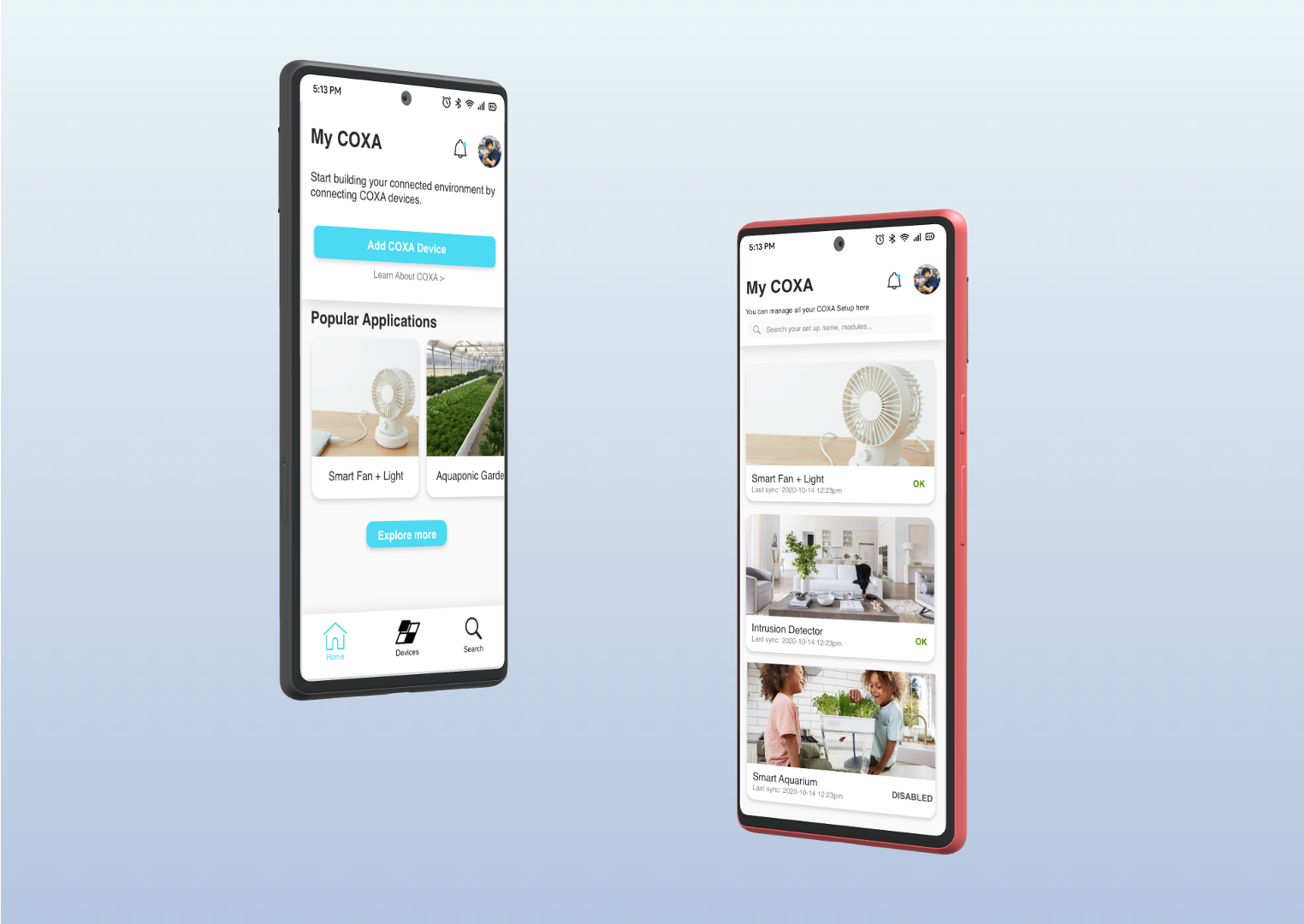
Hardware
The hardware refers to the physical components of the smart home kits. There are two versions available, version 1 and version 2. Version 2 was built after we conduct feeback session with the Version 1.
Version 1

Version 1 of the hardware features a plastic casing and a magnet pin. The plastic casing is lightweight and easy to handle, making it convenient for users to install and set up. The magnet pin is a useful feature that allows users to snap the modules to the island easily
Version 2 Version 2 of the hardware features a metal casing and a type-c connector. The metal casing is more durable than the plastic casing of version 1, making it a better choice for users who want a long-lasting product. The type-c connector is a universal standard that is compatible with a wide range of devices, making it easier to set up and install the hardware.
Display
 Island
It is the main board to connect the modules to.
Island
It is the main board to connect the modules to.
 Setup
Setup

Overall, both versions of the hardware are designed to work seamlessly with the app, providing users with a comprehensive smart home solution that is both easy to use and effective.
Conclusion
I gained valuable insights into managing business requirements and user requirements, collaborating with vendors, and utilising prototyping to illustrate ideas. During the User Research phase, we discovered that schools expected additional resources alongside the product, the initial version was challenging to set up, the casing required improvement, and there was no similar product to ours, highlighting the need to leverage our unique selling points.
The most arduous aspect of the project was acquiring funding from investors due to the technical nature of our product, and the non-technical background of the investor panel. We overcame this obstacle by presenting a working prototype that showcased the product’s functionalities, while also highlighting its user experience aspects, with technical details explained in a more accessible language for the panel’s benefit.
Moving forward, we intend to utilise additional tools such as Persona and Scenario to ensure alignment with the investor’s expectations. We also plan to use prototyping tools such as Figma or Adobe XD to illustrate product ideas rather than creating a full-blown application for demonstration purposes.
To measure the success of our feature/product/initiative, we gathered both qualitative and quantitative data through user testimonials, industry reviews, and team member quotes. We found that the time required to set up the system and the release of investor funding were favourite features.
I particularly enjoyed leading the team towards the correct direction and ensuring that all aspects of the project were on track. Sharing my experience and skills with the team to ensure their success was fulfilling.
In conclusion, this project provided valuable lessons in effectively managing requirements, addressing user needs, collaborating with vendors, and presenting technical ideas to non-technical investors. We were able to create a successful product by leveraging our unique selling points, and utilising effective communication and prototyping tools.
